Dashboard
The Validin dashboard gives you important contextual information about your platform usage:
Search History
Validin tracks your UI search history and shows you a detailed view of what you searched for. Clicking the link allows you to do the search again. You are not metered for the same search (meaning the same search key with the same filters) within the hour. That means if you make identical queries multiple times within the hour, it will only be tracked once in your search history.
Bookmarks
Any search that you find interesting, or want a quick link back to, can be bookmarked. Bookmarks are uniquely identified by the exact search that you did, with the same search key and the same filters. You can click the bookmark link to do that search again. To create a bookmark, click the bookmark icon in the top right of the search page. If a search is already bookmarked, the bookmark link will be highlighted and active. To remove the bookmark, just click on the bookmark icon again.
Subscription Details
For Community Platform Users, the dashboard includes a link to manage your subscription or upgrade if you'd like to. Simply click on the link and you will be directed to the appropriate action as necessary.
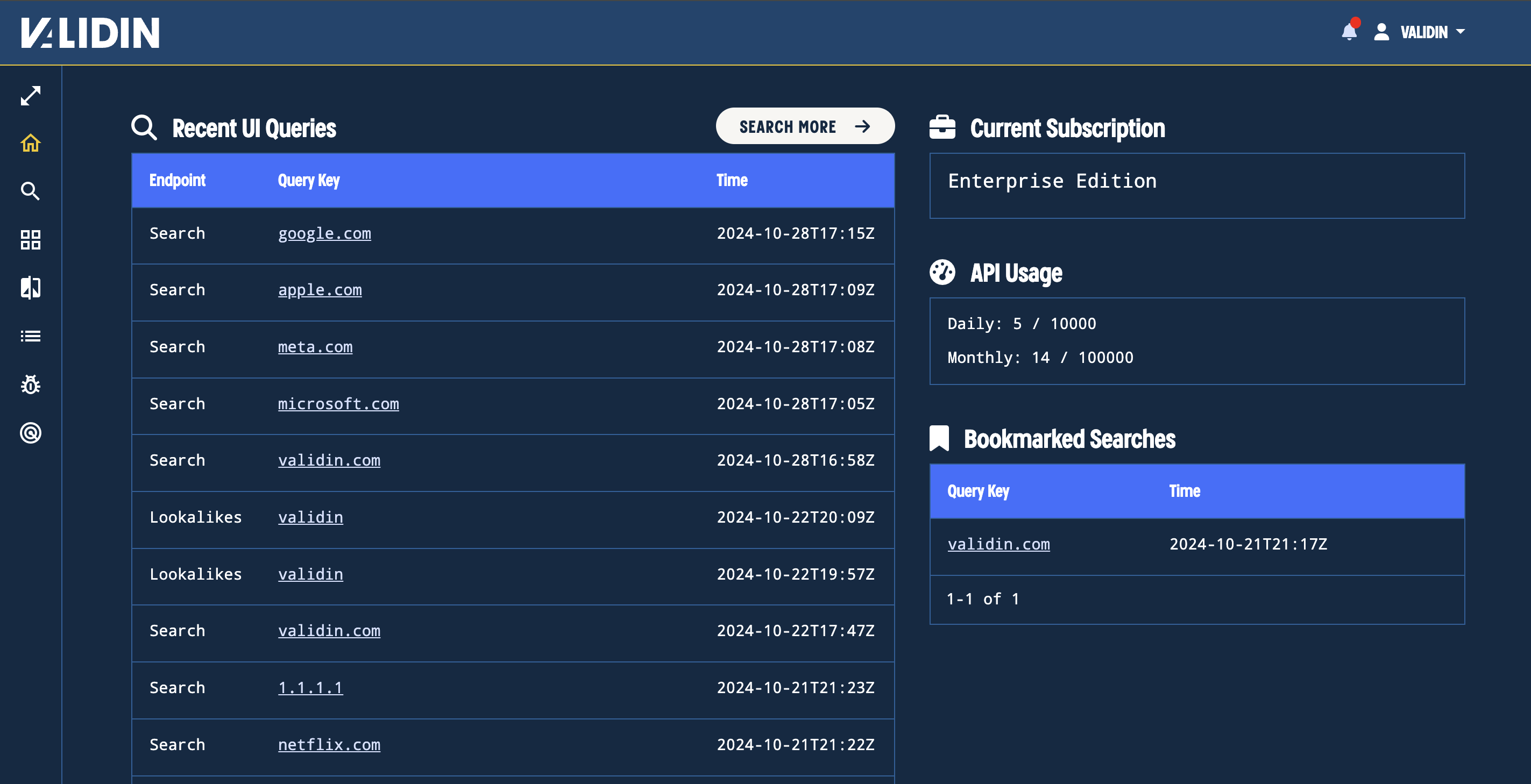
The Dashboard includes Recent Search History, Bookmarks, and the ability to manage and upgrade your subscription (for non-enterprise users)